On Snapchat, you’ll see a green or gray dot next to your friends’ names. This dot lets you know if they’re able to chat right now. A green dot means your friend is actively using Snapchat at that very moment. You’ll see this if they’re sending snaps, viewing stories, or just hanging out in the app.
Meaning Behind the Green Dot on Snapchat
The green dot typically appears in two main places on Snapchat:
- In the Chat Section: If a green dot is by their name in the chat list, that person is online at that moment and ready to chat. It lets you know they’ll probably see your message fast since they’re active.
- In Stories or on Profiles:Sometimes in the Stories or profile viewing part, a green dot will appear near a friend’s Bitmoji image. This means they are currently looking at or through stories. So it’s a hint they’re free to reply if you snap them!So in summary:
- Green dot in Chats = They’re available now
- Green dot on Stories or profile = They’re using Snapchat at that time
The dot helps you tell if someone is present to talk without having to send a snap first. Nice for casual chatter on Snapchat!
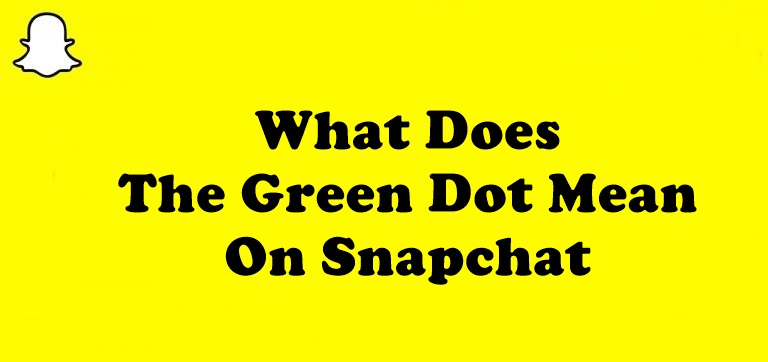
Privacy Concerns and Control Over the Green Dot
For users who value privacy and prefer not to broadcast their online status, the green dot can raise concerns. Snapchat provides some degree of control over who can see your presence on the platform:
- Ghost Mode: By enabling Ghost Mode in the Snap Map, you can hide your location from other users, which also limits the visibility of your online activity to some extent. However, Ghost Mode doesn’t completely disable the green dot feature in chats or stories.
- Managing Friends List: You can manage your privacy settings to restrict who can see your activity. By customizing your friends list or adjusting who can contact you, you can control how visible your online status is to others.
The Social Impact of the Green Dot
The presence of the green dot can influence how users interact on Snapchat. Knowing that someone is online might encourage you to send a message or snap, increasing the chances of an immediate response. However, it also brings about a level of expectation for quick replies, which may not always be desirable for every user.
FAQs
Does the green dot mean someone is actively using Snapchat?
Yes, the green dot means that the user is actively online and engaging with the Snapchat platform at that moment.
Can I hide my online status from others on Snapchat?
While you can’t completely hide your online status, you can use Ghost Mode on the Snap Map to hide your location and limit visibility. You can also adjust your privacy settings to control who can contact you.
Does the green dot appear when I’m just checking my stories?
Yes, the green dot may appear near your Bitmoji or profile picture in the stories section if you are currently viewing or browsing through stories.
Will the green dot always be visible to my friends?
The green dot is visible to your friends as long as you are actively online. However, your online status may not always be visible if you are in Ghost Mode or have privacy settings adjusted.
The Snapchat planets feature provides insight into users’ online presence, including the green dot that shows when they are currently active on the app.
Snapchat puts a green or gray dot by people’s names so you know if they’re online or not. It helps you know who’s around to chat in the moment. On one hand, the dot is handy because it encourages casual live chats since you can see who’s free. It feels more personal than texting.