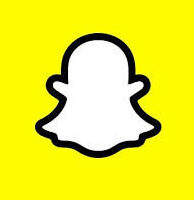Recently, many Snapchat users have been talking about a new feature called Snapchat Planets. It’s a popular topic, but some people are still confused about what it is, how it works, and what information it provides. If you’re unsure about Planets, don’t worry – this guide is here to help. By the end of this article, you’ll know everything you need to know about this new feature – how they are arranged, what they mean, and more.
Snapchat Planets Order: What Does It Mean?
It is a feature exclusive to Snapchat+ subscribers. It visualizes your friends as planets in a solar system, with you represented as the Sun. The closer a “planet” (friend) is to your “Sun” (yourself), the more often you interact with them and the more meaningful those interactions are considered. It’s like creating a virtual solar system where your friendships orbit around your activity and closeness with each friend is reflected by their proximity to your “Sun.”
| No. | Planet | Description |
|---|---|---|
| 1 | Mercury | A red planet ❤️ with four red hearts ❤️❤️❤️❤️. |
| 2 | Venus | A light brown planet 🤎 with yellow 💛, pink 💖, and blue 💙 hearts. |
| 3 | Earth | A planet 🌍 with blue 💙 and green 💚 colors, a moon 🌕, and red hearts ❤️. |
| 4 | Mars | A red planet 🔴 with purple 💜 and blue 💙 hearts. |
| 5 | Jupiter | An orange planet 🟠 with dark orange stripes and stars ⭐. |
| 6 | Saturn | An orange planet 🟠 with a ring 💍 and stars ⭐. |
| 7 | Uranus | A green planet 💚 with stars ⭐. |
| 8 | Neptune | A blue planet 💙, representing the most distant friend. 🌌 |
How Does the snap plus planets System Work?
The SnapPlanets system ranks your friends based on the number of interactions, such as chats and snaps exchanged. The order of planets in this system reflects your best friends on Snapchat, with each planet symbolizing a different level of interaction.
To see your friends as planets:
- Open the Snapchat app.
- Go to your friends list.
- Tap on a friend’s profile.
- If you see a best friend badge with a golden ring around it, you’re in each other’s top eight planets.
Best Friends List Planets
The Snapchat Planets are arranged in a specific order, inspired by the actual order of planets in our solar system. Each planet reflects the nature of your relationship with that friend. Here’s how they are typically ordered and what they signify:
Mercury (Best Friend)
This is the closest planet to the Snapchat Sun, representing your best friend with whom you interact the most. This friend is your closest confidant on Snapchat, indicating a deep and meaningful connection.

Venus (Close Friend)
The second planet signifies another close friend, but with slightly less interaction than your Mercury friend. This friend is very close to you, with frequent interactions and a strong bond.

Earth (Essential Friend)
Earth represents a friend with whom you have regular interactions, making them an essential part of your Snapchat universe. They are integral to your daily social media routine.

Mars (Frequent Friend)
Mars indicates a friend with whom you interact frequently, but not as intensely as those represented by Mercury, Venus, or Earth. This friend is still an important part of your Snapchat network.

Jupiter (Significant Friend)
The largest planet symbolizes a friend who is significant in your Snapchat circle but not in constant contact. This friend holds a meaningful place in your Snapchat interactions.

Saturn (Regular Friend)
Saturn, with its distinctive rings, represents a friend who is part of your broader Snapchat network. Regular interactions with this friend indicate a steady relationship.

Uranus (Occasional Friend)
Uranus denotes a friend who is still within your circle of Snapchat interactions, albeit with less frequent contact. This friend represents occasional interactions.

Neptune (Distant Friend)
The farthest planet from the Snapchat Sun signifies a friend with whom you have the least interaction among your closest connections. Neptune signifies a more distant relationship, but they still hold a place in your Snapchat solar system order.

How to Enable Snapchat Solar System
Due to past criticism, the Snap chat Planets feature is not enabled by default. To activate it, you need to subscribe to Snapchat+ and manually turn on the feature. Here’s how to do it:
- Open the Snapchat app.
- Tap on your profile icon in the upper left corner.
- Below your profile name, tap on the Snapchat+ section.
- Scroll to find the “Solar System” option and toggle it on.
- Confirm by selecting “okay” on the pop-up.
How to Identify Your Planets
To identify which friends are represented by which planets, you can look at your Snapchat friend list and analyze the interactions. Snapchat often uses various visual cues and animations to highlight these planetary relationships. For example, when you open a friend’s profile, you might see an icon representing a specific planet, indicating their position in your Snapchat solar system.
Enhancing Your Snapchat Solar System
To move friends closer to the Snapchat Sun and change their planetary representation, increase your interactions with them. Send more snaps, engage in chats, share stories, and participate in mutual activities within the app. This will strengthen your connection and potentially change their position in your Friend Solar System.
Tips for Maximizing Your Snapchat Experience
To get the most out of the Planets feature, consider these tips:
- Increase Engagement: Regularly engage with your friends by sending snaps, messages, and commenting on their stories. The more you interact, the higher they will rank in your Friend Solar System.
- Use Snapchat Streaks: Maintain streaks with friends to ensure continuous interaction. Streaks can help keep your closest friends in the inner circles of your Snap Planets.
- Participate in Group Chats: Being active in group chats can also boost your interaction levels with multiple friends, impacting their positions in your Friend Solar System.
- Explore New Features Together: Use Snapchat’s various features like games, filters, and lenses with your friends. These shared activities can strengthen your connections.
- Monitor Changes: Keep an eye on how the positions of your friends change over time. This can help you understand which relationships are growing stronger and which might need more attention.
Potential Future Developments
Snapchat is known for its continuous innovation. Here are a few potential future developments for this feature:
- Customizable Solar Systems: Allowing users to customize their Friend Solar System with additional planets or different celestial objects to represent other types of interactions.
- Detailed Interaction Analytics: Providing users with detailed analytics about their interactions with each friend, offering insights into how their social dynamics are evolving.
- Event-Based Planets: Introducing temporary planets that appear during specific events or holidays, representing friends you interact with the most during those times.
- Virtual Planetary Gifts: Enabling users to send virtual gifts or tokens to their friends’ planets, enhancing the interactive and engaging experience of the Friend Solar System.
How to Get a Snapchat+ Subscription
To subscribe to Snapchat+:
- Open the Snapchat app.
- Tap on your profile icon in the top-left corner.
- Tap on the Snapchat+ banner card.
- Choose a plan: One Month, 6 Months, or 1 Year.
- Start your free trial and enter your payment details.
Snapchat+ Subscription Costs in Various Countries
Snapchat offers a premium subscription service called Snapchat+, which provides users with additional features and benefits. The subscription costs vary depending on the country you are in. Below is a detailed overview of the Snapchat+ subscription costs in the United States, United Kingdom, and India.
| Country | One Month | Six Months | One Year |
|---|---|---|---|
| United States | $3.99 | $21.99 | $39.99 |
| United Kingdom | £3.99 | £21.99 | £39.99 |
| India | Rs. 49 | – | Rs. 499 |
In the United States and the United Kingdom, users can choose between monthly, six-month, or annual subscription plans, whereas in India, only monthly and annual plans are available. The subscription provides enhanced features tailored for users who want more from their Snapchat experience, such as additional filters, lenses, and storage options for memories.
Benefits of Snapchat+
Snapchat+ offers a range of additional features that enhance the user experience beyond what the official Snapchat app provides. These enhancements include advanced customization options, an ad-free environment, and unique functionalities that regular Snapchat users might find appealing.
- Enhanced Features: Snapchat+ may offer additional features beyond what the official Snapchat app provides. These can include options for advanced customization of filters, effects, or the user interface.
- No Ads: Some Snapchat+ versions claim to remove advertisements that appear in the official app, offering a more streamlined user experience without interruptions.
- Extended Viewing: They might allow you to view snaps or stories without the sender being notified, which is a feature not available in the official app.
- Save Snaps: Snapchat+ versions often include the ability to save incoming snaps or stories directly to your device without the sender knowing, which is a departure from Snapchat’s usual ephemeral nature.
- Access to Geofilters: They may provide access to geofilters that are otherwise restricted based on location, allowing users to use filters from various locations around the world.
FAQs
What Do They Mean?
These celestial bodies are part of the ‘Best Friends Solar System’ feature within Snapchat Plus. They represent the level of friendship between you and another user. Each one corresponds to a different rank in your best friends list, with the closest friends being represented by those closest to the sun.
What Are the Planets?
These refer to different friends you have on the platform, visualized as planets in a solar system. The planets include:
- Mercury
- Venus
- Earth
- Mars
- Jupiter
- Saturn
- Uranus
- Neptune
What Do the Different Planets Mean on Snapchat?
Each planet represents a different rank of your best friends on Snapchat Plus:
- Mercury: Closest friend (Rank 1)
- Venus: Second closest friend (Rank 2)
- Earth: Third closest friend (Rank 3)
- Mars: Fourth closest friend (Rank 4)
- Jupiter: Fifth closest friend (Rank 5)
- Saturn: Sixth closest friend (Rank 6)
- Uranus: Seventh closest friend (Rank 7)
- Neptune: Eighth closest friend (Rank 8)
How to See Planets on Snapchat?
Here are the details to see it:
- Ensure you are subscribed to Snapchat Plus.
- Go to the “Friends” section.
- Tap on the Bitmoji of your friend.
- If they are part of your Best Friends Solar System, their planet will be displayed.
What Planets Mean What on Snapchat?
Each planet signifies your rank in your friend’s Best Friends list and vice versa. For example, if you see Mercury next to a friend, they are your closest friend, and if they see Earth next to your name, you are their third closest friend.
Why Can’t I See the Planets on Snapchat Plus?
If you can’t see the planets:
- Ensure you are subscribed to Snapchat Plus.
- Verify that you have updated to the latest version of Snapchat.
- Confirm that your friend is also a Snapchat Plus subscriber.
- Check your settings to make sure the feature is enabled.
What Are the Order in snapchat?
The planets are ranked as follows, from closest to the sun to farthest:
- Mercury
- Venus
- Earth
- Mars
- Jupiter
- Saturn
- Uranus
- Neptune
What Do the Planets Look Like?
Each planet is depicted as a small icon next to your friend’s Bitmoji. They are designed to look like their real-world counterparts with distinctive colors and features:
- Mercury: Gray and rocky
- Venus: Yellowish and cloudy
- Earth: Blue and green with white clouds
- Mars: Red and dusty
- Jupiter: Brown and striped with a large red spot
- Saturn: Yellowish-brown with prominent rings
- Uranus: Light blue and featureless
- Neptune: Dark blue and featureless
How Do the Planets Work on Snapchat?
The planets work by representing the rank of your friendship in a visual format. When you interact more frequently with a friend, they may move up in your Best Friends list, changing the planet they are associated with.
What Are the Best Friend Planets on Snapchat?
Best Friend Planets are the visual representation of your top friends on Snapchat Plus, showing their rank in your Best Friends Solar System using planets as symbols.
Snapchat Planets order is an exciting and enjoyable feature that shows you who your closest friends are based on how you interact with them. By learning the order and significance of each planet, you can better understand your social interactions on Snapchat. Whether you decide to use this feature or not, it’s a special part of the Snapchat+ subscription that makes using the app more interesting.