How To Save Snaps?
Saving Snaps to your device’s Camera Roll is a useful feature on Snapchat, allowing you to preserve memories outside of the app. Here’s a detailed guide on how to save your Snaps effectively.
Accessing Settings
- Open Snapchat: Launch the Snapchat app on your mobile device.
- Go to My Profile: Tap on your Bitmoji or profile icon at the top left of the screen.
- Open Settings: Tap the ⚙️ icon in the top right corner to access the settings menu.
Configuring Memories Settings
- Scroll to Memories: In the settings menu, scroll down until you find the ‘Memories’ option.
- Select Save Button: Tap on ‘Save Button’ to customize where your Snaps will be saved.
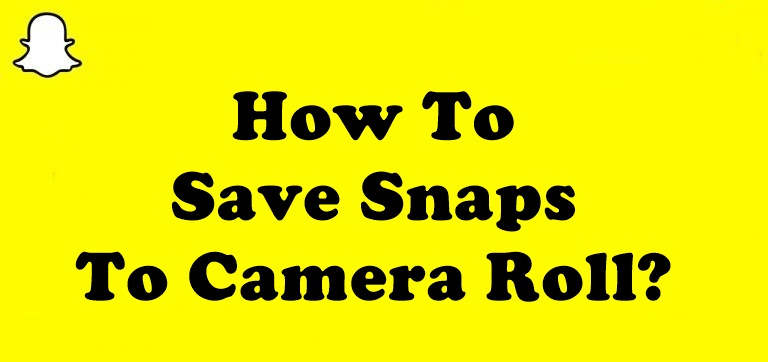
Choosing Your Save Options
- Memories: This option saves Snaps only to Snapchat Memories, a cloud-based feature where all your Snaps and Stories can be stored.
- Memories & Camera Roll: Selecting this will save your Snaps both in Memories and directly to your device’s Camera Roll, offering easy access from your photo gallery.
- Camera Roll: This option saves Snaps only to your device’s Camera Roll, bypassing Memories. You may check the details about Can You Unsend a Snap
Important Considerations
- Backup Your Memories: Before logging out of Snapchat, switching devices, or uninstalling the app, ensure that all your Memories are backed up to prevent data loss. You can check the backup status in the Memories section of settings.
- Storage Space: Saving Snaps to your Camera Roll may take up significant storage space on your device, so ensure you have enough available memory. Understand the procedure of How To Delete Snapchat Account
By following these steps, you can easily save your Snaps to your Camera Roll, keeping your favorite moments readily accessible. To save snaps to your camera roll, explore the planets on Snapchat feature for unique backgrounds that enhance your snaps.
Saving Snaps to your Camera Roll is a simple yet effective way to preserve your favorite moments outside of Snapchat. By following the steps outlined, you can ensure your memories are readily accessible and safely stored on your device. Remember to check your backup settings regularly to avoid any data loss, keeping your Snaps secure and organized.