Snapchat is super fun for sharing silly pics with filters and watching your friends’ story updates. But maybe you want a break from social media now or just feel like trying something new. Good news – it’s easy to permanently delete your Snapchat if that’s the choice for you. This will remove your profile, photos, messages, and any info you shared while using the app forever.
Steps To Delete Snapchat Account?
Deleting your Snapchat account can be done through the app on your mobile device or via a web browser. Here’s how to do it:
Method 1: Using the Snapchat App
- Open Snapchat: Launch the Snapchat app on your iOS or Android device.
- Go to Your Profile: Tap on your Bitmoji or profile icon in the top-left corner of the screen.
- Access Settings: Tap the gear icon in the top-right corner to open the settings menu.
- Account Actions: Scroll down to the “Account Actions” section.
- Delete Account: Tap on “Delete Account.” This will redirect you to the Snapchat account deletion page.
- Enter Credentials: You’ll be prompted to enter your username and password to confirm your identity.
- Confirm Deletion: Follow the prompts to confirm that you want to delete your account.
- Deactivation Notice: Your account will be deactivated, and you’ll receive a notification stating that your account will be permanently deleted after 30 days.
Understanding the role of Snap Planets can help you make an informed decision about whether or not to delete your Snapchat account.
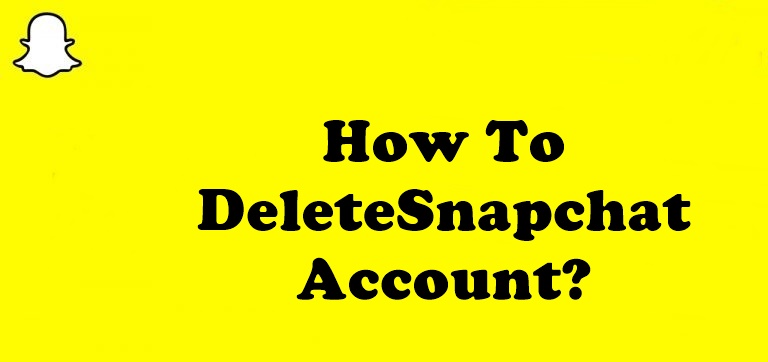
Method 2: Using a Web Browser
- Visit the Snapchat Account Portal: Open a web browser and go to the Snapchat account deletion page: Snapchat Account Portal.
- Log In: Enter your Snapchat username (or email) and password to log in.
- Delete Account: After logging in, you’ll be taken directly to the account deletion page. Enter your username and password again to confirm the deletion.
- Deactivation Notice: As with the app, your account will be deactivated for 30 days before it is permanently deleted. Understand the meaning of green dot on snapchat
What Happens When You Delete Your Snapchat Account?
Before you proceed with deleting your Snapchat account, it’s essential to understand what happens next:
- When you first ask to delete, it goes into “deactivation” for 30 days. This means friends can’t contact you anymore.
- During this month, you can change your mind and sign back in to reactivate everything.
- After 30 days, if you did nothing, it becomes a permanent deletion. All your images, messages, friends list, and any info gets erased for good.
- Once it’s permanently deleted after the 30 days are up, there is no going back. None of your data or profile can ever be recovered.
- Deleting is an irreversible decision, so only do it if you are completely sure you want to fully leave Snapchat behind for good. There’s no undoing a permanent deletion.
Things to Consider Before Deleting Your Snapchat Account
- Backup Data: If there are memories, Snaps, or chats that you want to keep, make sure to back them up before deleting your account. Snapchat doesn’t allow you to retrieve data once the account is deleted.
- Inform Friends: Let your friends know that you’re deleting your account if you want to stay in touch via other platforms.
- Linked Accounts: If you’ve linked your Snapchat account to other services or apps, you might want to disconnect them before deletion.
- Subscription and Payment: Cancel any active subscriptions or payments linked to your Snapchat account to avoid being charged after deletion. Some want to know about Who Owns Snapchat
How to Reactivate Your Snapchat Account
If you change your mind within the 30-day deactivation period, reactivating your account is simple:
- Log Back In: Open the Snapchat app and log in with your username and password.
- Reactivate: You’ll be prompted with a message asking if you want to reactivate your account. Confirm your choice.
- Wait for Reactivation: It might take a few moments for your account to be fully restored.
FAQs
What happens to my data after I delete my Snapchat account?
Your account is deactivated for 30 days, during which you can reactivate it. After 30 days, your account and all data are permanently deleted.
Can I reactivate my Snapchat account after deleting it?
Yes, you can reactivate your account within 30 days by logging back in. After 30 days, reactivation is not possible.
How do I back up my Snaps before deleting my account?
Save your Snaps and Stories to your device by exporting them from Memories before deleting your account. You can also understand How to Use Snapchat
Will deleting my Snapchat account remove me from my friends’ friend lists?
Yes, deleting your account will remove you from your friends’ lists, and they won’t be able to find you on Snapchat.
What happens to my Snapchat subscription or payment if I delete my account?
Cancel any active subscriptions before deleting your account to avoid being charged after it’s gone.
Can I delete my Snapchat account through the app, or do I need to use a web browser?
You can delete your account through either the Snapchat app or a web browser by following the provided steps.
Deleting your Snapchat account is a serious decision that should not be taken lightly. If you have been actively using Snapchat for a long time, your account likely contains numerous photos, videos, messages and memories that you may want to keep. Before fully removing your account, it’s a good idea to backup any snaps or messages that hold sentimental value.