How To Unblock On Snapchat?
Snapchat provides users with the ability to manage their friends list, including blocking and unblocking other users. If you’ve previously blocked someone on Snapchat and now wish to unblock them using your iPhone, you can follow these straightforward steps to restore their access to your content and communication:
- Tap your profile icon in the top of the screen
- Tap ⚙️ to open Settings
- Scroll down and tap ‘Blocked‘
- Tap ✖️ next to a name to unblock that Snapchatter
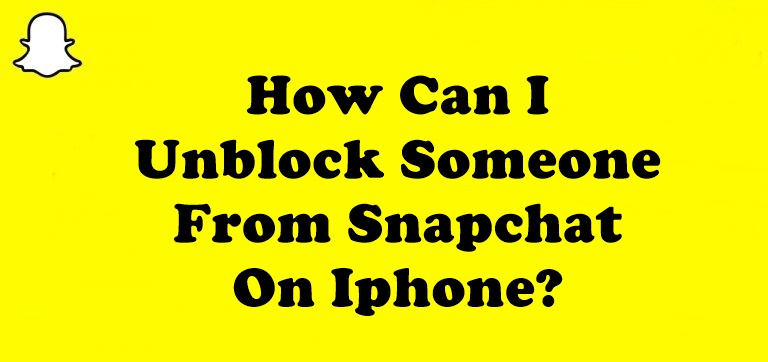
What Happens After Unblock?
- Communication Reopens: Once unblocked, the person will be able to send you Snaps and Chats again. They will also be able to view your Stories depending on your privacy settings.
- Re-friending: However, unblocking someone does not automatically add them back to your friends list. You may need to re-add them as a friend if you wish to connect with them again on Snapchat. Also get some idea about planet order.
Additional Notes:
- Privacy Settings: Review your privacy settings if you want to adjust who can contact you or view your stories after unblocking someone.
- Block and Unblock Limitations: You can block and unblock someone on Snapchat multiple times, but frequent blocking and unblocking may affect your Snapchat experience. Understand the method of How To Find Someone On Snapchat
To conclude, unblocking someone on Snapchat from an iPhone involves a straightforward process through the Snapchat app. By accessing the app, navigating to the blocked contacts list, and unblocking the desired person, you can easily restore communication and visibility with them on Snapchat. Also read about how to save snaps to camera roll
This process ensures that once unblocked, the person can send you snaps and view your stories again, restoring normal interaction on the platform.