Snapchat is known for its unique way of handling messages, making it a fun and interactive platform for users to share photos, videos, and messages. With the app’s privacy features, most messages and snaps disappear after a short period. However, one burning question that many Snapchat users have is: Can You Unsend a Snap? It’s a feature that is often requested but not yet available. In this article, we’ll dive into the details of whether you can unsend a Snap and what alternatives are available for deleting or retracting a Snap.
Understanding the Snapchat App
Snapchat is a popular social media app that allows users to send multimedia messages known as snaps. These snaps can include photos, videos, and text messages. The app has built-in features that allow users to send temporary messages, which disappear after being viewed or after a set amount of time. While these disappearing messages provide some level of privacy, many users wonder if they can undo or unsend a Snap once it’s sent.
Can You Unsend a Snap?
The short answer is no, you cannot unsend a Snap on Snapchat. Once a photo or video Snap is sent, there is no way to undo or retrieve it. Unlike other messaging platforms that allow you to retract a message, Snapchat does not have an “unsend” feature for photos or videos. This means that once you hit the send button, there’s no going back.
However, Snapchat offers some other features that can help in certain situations. Although you can’t unsend a snap, there are ways to delete a message, but only after it’s been sent.
| Action | Can You Do It on Snapchat? |
|---|---|
| Unsend a Snap (Photo/Video) | No |
| Delete a Snap from Chat | Yes (Before or After Viewing) |
| Delete a Snap from Story | Yes |
| Delete Text Messages | Yes |
| Delete Messages in Group Chats | Yes |
Read more: Chargers snap counts
Can You Delete a Snap After It’s Sent?
While you can’t unsend a Snap, Snapchat provides an option to delete a message after it has been sent. This feature is available for both text messages and multimedia content. The key point to note here is that deleting a Snap will not prevent the recipient from viewing it if they have already opened it. It will only remove it from the chat log or conversation thread.
If you delete a Snap before it is opened, the recipient will only see a notification that something was deleted, but they won’t know what the content was. However, once the Snap is viewed by the recipient, deleting it afterward will still remove it from the chat, but they will already have seen it.
Deleting a Snap in Chat
If you want to delete a Snap from a conversation, the process is fairly straightforward. Here are the steps to follow:
- Open the Snapchat app and go to the Chat tab.
- Find the conversation with the Snap you want to delete.
- Tap and hold on the Snap you wish to delete.
- Select Delete from the options menu that appears.
- Tap Delete again to confirm.
After completing these steps, the Snap will be deleted from the conversation. However, the recipient will be notified that something was deleted, even if they haven’t seen the content.
What Happens If the Recipient Has Already Seen the Snap?
If the recipient has already opened the Snap before you delete it, they will have seen the content. Deleting the Snap after it’s been viewed will only remove it from the conversation, but there’s no way to “unsee” it. Snapchat does not provide any feature to remove or retract a Snap from the recipient’s device after it’s been opened.
Can You Delete a Snap From Your Story?
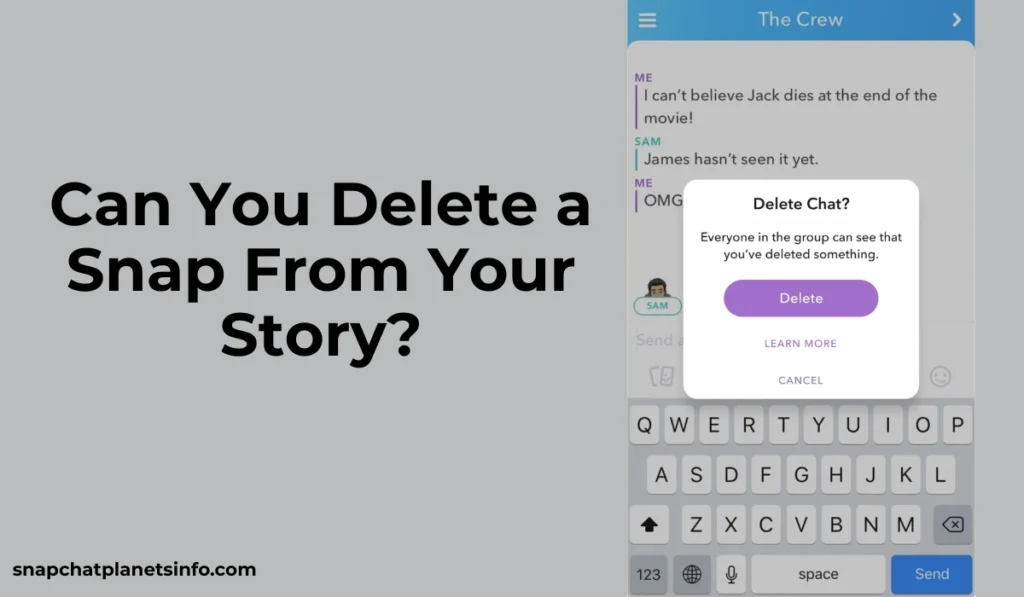
While you cannot unsend or delete a Snap that has been sent to a friend or group, you can delete a Snap from your Story. If you’ve uploaded a photo or video Snap to your Story and decide you want to remove it, you can delete it using the following steps:
- Open the Snapchat app and tap your profile icon.
- Scroll down and tap My Story.
- Tap and hold the Snap you want to remove.
- Select Delete and confirm the action.
This process will delete the Snap from your Story, making it no longer visible to your friends or followers.
Why Can’t You Unsend a Snap?
Snapchat’s system is designed to prioritize the privacy of users by allowing messages to disappear after they’re viewed. However, the app doesn’t have an “unsend” feature because once you send a Snap, it is uploaded to Snapchat’s servers almost instantly. In the case of photos or videos, as soon as you send them, they are processed and stored in the cloud, making it impossible for you to retract them. The only way to prevent someone from seeing a Snap is by deleting it before it’s opened, but that’s only effective if they haven’t already viewed it.
Snapchat does offer some workarounds for older versions of the app, such as turning on Airplane Mode or logging out to try to prevent the Snap from being delivered. However, these methods are not reliable and no longer work on newer versions of the app due to the rapid way snaps are uploaded to Snapchat’s cloud-based system.
Can You Unsend Text Messages on Snapchat?
Unlike photo and video Snaps, you can delete text messages that you’ve sent in Snapchat. If you’ve sent a message by mistake, you can remove it from the chat log by following these steps:
- Open the Chat tab in Snapchat.
- Find the conversation with the text message you want to delete.
- Tap and hold the message you want to delete.
- Select Delete from the options menu.
- Tap Delete again to confirm.
Once deleted, the message will be removed from the chat. However, just like with Snaps, the recipient will be notified that something was deleted, so they may still be aware that you sent a message.
Read more: Dark mode on snap
Alternative Ways to Handle Mistakes
While you can’t unsend a Snap, here are a few ways to handle sending the wrong Snap or message:
- Think Before You Send: Snapchat’s disappearing feature allows you to send messages quickly and temporarily, but always take a moment to ensure you’re sending the right content.
- Delete and Apologize: If you send the wrong Snap or message, the best course of action is to delete it and follow up with an apology or explanation.
- Use Snapchat’s Privacy Settings: You can adjust your privacy settings to control who can send you Snaps and who can view your Story, which may help avoid unwanted situations.
Frequently Asked Questions (FAQs)
Can I retrieve a Snap after sending it?
No, once a Snap is sent, you cannot retrieve it. However, you can delete it from the conversation if it hasn’t been opened.
Does deleting a Snap notify the recipient?
Yes, when you delete a Snap, the recipient will be notified that something was deleted from the chat.
Can I unsend a Snap on Snapchat if I use an older version?
No, the methods for unsending a Snap on older versions of Snapchat no longer work on the latest updates. Snap’s servers process and store Snaps immediately.
Can I delete a Snap from my Story after posting?
Yes, you can delete a Snap from your Story at any time by holding the Snap and tapping Delete.
Conclusion
In conclusion, while Snapchat doesn’t allow users to unsend a Snap, it does provide several options to delete sent messages, including text, photos, and videos. If you’re looking to remove a Snap, the best course of action is to delete it before it’s seen, or follow up with an explanation if it’s too late. Always remember to double-check your messages before sending them to avoid any mistakes.
